
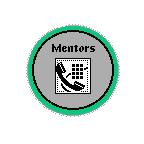
Sending copies of messages to project: IMPORTANT: As a research and development project, we are responsible for monitoring the progress of on-line conversations between mentors and mentees. Anytime you send a message to your mentee, you must send a cc: (copy) of the message to the project e-mail address designated for the school and state you are working with. The project e-mail address that you need to cc: your messages to is highlighted below.
comentor@ralphbunche.rbs.edu
almentor@ralphbunche.rbs.edu
iamentor@ralphbunche.rbs.edu
nmmentor@ralphbunche.rbs.edu
tnmentor@ralphbunche.rbs.edu
This is done by placing the project e-mail address in the cc: area at the top of any new message you wish to send to your mentee. To ensure that you remember to send copies of your messages, some e-mail programs have a way to permanently enter an e-mail address so that it appears automatically in the cc: area of any new messages you create. If you cannot do this in your program, please be certain that you get in the habit of including a cc: to your project e-mail address on all your correspondence with your mentee.
Only members of the project staff will have access to your messages. The information contained in the messages will be used to help inform the design of the project and to keep abreast of how on-line mentoring is progressing. While ensuring that we maintain the confidentiality of participants, we also reserve the right to use parts of messages for research, content development, and promotional purposes.
The telementor lounges are mailing lists which include all project staff and groups of telementors participating in this years' project. There are currently four telementor lounge addresses that have been created:
tm-mentorl1@tristram.edc.org
tm-mentorl2@tristram.edc.org
tm-mentorl3@tristram.edc.org
tm-mentorl4@tristram.edc.org
The telementor lounges are "places" where on-line mentor prep exchanges (training) take place. During the two-week exchanges, issues will be discussed that are of central concern to young women. In addition telementors will support each other in developing on-line strategies. The telementor lounge is a place to share information, to have discussions, and to work out issues around the telementoring experience. It also acts as a bulletin board for mentors: it is ideal for announcements, general questions and answers about how to deal with mentoring young women, or sharing any information that is pertinent to telementors. For example, if you wanted inside information about specific college programs that would be suitable to your mentee's interests, this is where you would post the request. Mentors will be assigned to one lounge for the duration of the project.
The forum discussion list, tm-forum@tristram.edc.org is for all registered students, mentors, and project staff. The purpose of this list is to provide a means for engaging in focused group discussions around key issues or "events" such as a careers in science, engineering, and computing. Several mentors will be recruited to facilitate dialogue around a set of topics identified as important to students. Mentors will be scheduled to facilitate these discussions based on their strengths or interests exhibited on their mentor applications. Special sessions for parents will also take place via this list.
The student list, tm-studentl@tristram.edc.org will serve as a student lounge for all students participating in the telementoring project across the country. It is the counter part to the "telementor lounge" a "place" where students can meet on-line informally, post messages to each other, share information, and discuss their projects. Additional student lists will be created should the volume of messages on this list prove to be too large.
The teacher list, tm-teacherl@tristram.edc.org will serve as a teacher lounge for all teachers serving as project liaisons in the project. It is a place where project liaisons can discuss their programs with project staff, raise issues and concerns, and exchange strategies for implementing and sustaining telementoring in their schools. Project announcements will also be posted to this list.
These mailing lists are not moderated in the sense that all participants are able to post directly to the lists to which they are subscribed without requiring anyone to approve the message before it gets distributed to all names on the list. Once you have posted a message, it will go out immediately to all of your fellow participants.
The following brief sections will provide you with some tips to optimize your telementoring experiences with these lists.
We use a mail list management software program called Majordomo. So if you see messages from majordomo@ssi.edc.org or see something similar to that within the addressing information contained in messages you receive, do not be alarmed. This mysterious character with a name suggesting an enlarged ego is just a piece of software that helps ensure that everyone gets each message posted to the list.
Messages posted to the list are sent out from the list, not from the specific individual who authored the message, although the authors identity is contained in the addressing information.
We will be maintaining an index and an archive of all postings to your lists in the event that you lose your own copies of earlier messages. See the support notes below for details on how to get an index or archival copies of your list.
For instance, some mail systems make it easy to attach files to your mail message -- even files composed in your favorite word processor with all kinds of special formatting and fonts embedded into the text. However, other participants may not have this same feature available to them and therefore they will not be able to receive any attached documents you send.
Other mail systems make it easy to sort your incoming mail messages into topical folders or directories -- either on your host system to which you connect to get mail or directly on your own personal computer.
This last point is an important feature: being able to sort your telementoring messages into topics is a very handy way of staying organized and on top of all of the readings and replies that you need to do while participating over the ten weeks. You can expect to get a large number of messages from this list over the length of the ten weeks. Devising a strategy to sort these messages will be very useful.
See you on-line!!!