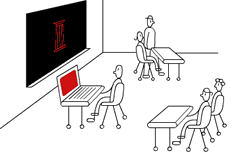Introduction
PowerPoint™ is one of the most frequently used computer programs in classrooms. It is used for many different purposes, from digital portfolios to financial reports.
The program was originally designed for making live presentations to persuade clients and supervisors in the business world. There is some controversy around its use for more objective presentations that require careful scrutiny on the part of the audience.
The main issue under debate is whether the use of all that multimedia, images, sounds, movies and animation, so useful in advertising or "selling" an idea, detracts from the logic of the argument. The effects and rich illustrations may sometimes literally distract audiences - and authors - from looking closely at the value of the connections made between parts of a complex idea. On the other hand, there is little doubt that the use of such rich illustrations can clarify ideas and communicate with diverse audiences.
Learning how to compose and decipher persuasive texts is a part of every curriculum. PowerPoint™ (or any other electronic slide-show program) is a perfect vehicle for supporting live, persuasive student presentations and a good way to introduce students to digital authoring.
To make appropriate use of all the "bells and whistles" a program like PowerPoint™ offers, students need some useful guidelines. The activities we have created here are an attempt at providing you and your students with a workable set of criteria to use in making editorial decisions when using PowerPoint™ to make a persuasive presentation to a live audience.
We are assuming that in a live presentation what the speaker says is supported by (but not identical with) what the screen shows. We assume, in other words, that the slides are meant to support the speaker's words, not to carry the entire argument.